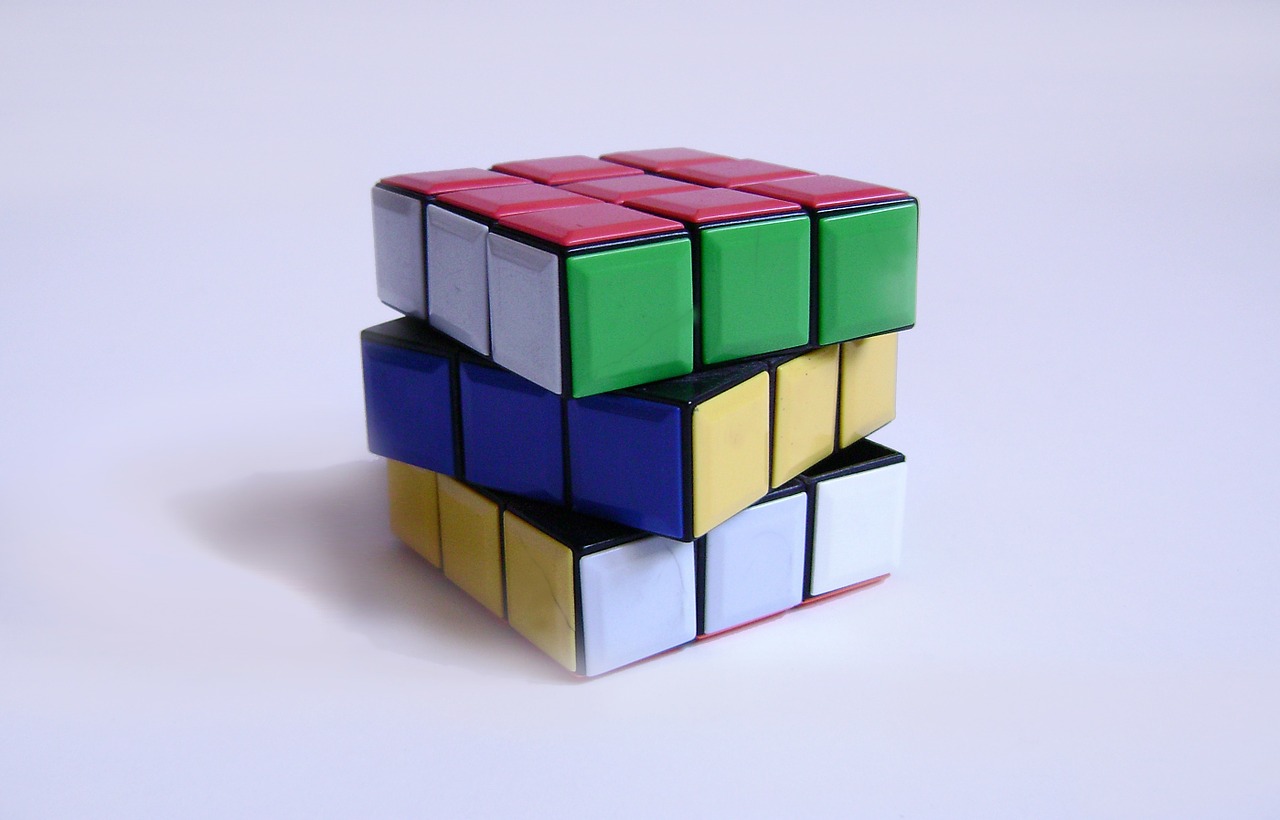‘Website optimization’ is one of the top buzzwords of the digital age and for different businesses, it means different things. An online store usually tries to increase the e-commerce conversion %age to improve the revenue. On the other hand, a blogger attempts to increase the ‘average time on page’ for his/her blog. Therefore, it is important to understand the objective of your website before you start thinking about optimization.
What is A/B testing?
In simple words, two different versions of a webpage are shown to a different set of users. Their response is then analyzed using statistical tools to understand which version is performing better. This method allows you to study user behavior and fine-tune elements on your website.
A/B testing is a scientific method of analyzing changes on your site. In today’s times, online users are exposed to a lot of information, and the attention spans are on a constant decline. Optimizing your website is essential to ensure that your clients keep coming back and new site visitors interact with your brand. A/B Testing is the method that can take the guesswork out of optimization.
How to do A/B Testing for a Website?
Step 1 – Define the metric that you want to improve. Eg. Reduce bounce rate, increase conversion %age, etc.
Step 2 – Create a list of elements you want to change. You can consider changing headline, CTA or any content on the page (images, product description, etc.).
1. Headline
The headline is the first thing a user reads on a website. It helps a user decide if the web page is relevant or not. A headline that resonates with the visitor leads to a higher degree of engagement.
2. CTA
Call to action buttons helps guide the customer in completing a specific task/ objective. You can try different variations of CTA text, button color and positioning on the page to learn which is performing best for your website.
3. Content
Content is the most crucial part of the website. It helps users understand your product/brand better. You can try different variations of images, modify the first fold of your landing page to give specific products spotlight, create an entirely new landing page, etc.
Step 3 – Set up A/B testing using tools such as Google experiments.
Travel giant, Expedia, was doing everything right from acquiring traffic to marketing to getting visitors to their site to finding the hotels they wanted to fill up the forms by clicking the Buy Now button. However, most of these transactions were getting declined. On analyzing the data, they found that the reason was a single misplaced field on the form. They modified the form design – which resulted in millions of dollars in profits[1].
This is just one example from a pool of websites who have benefitted by optimizing their web forms. The digital consumer has ever-changing tastes and needs. It is only prudent for website owners/developers to analyze the performance of their website and optimize it effectively.
Source [1] – http://www.zdnet.com/article/expedia-on-how-one-extra-data-field-can-cost-12m/