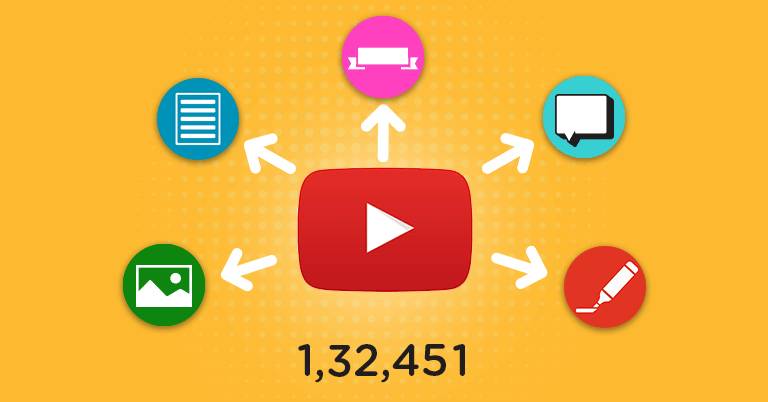“Create a video for your brand” they said, “It’s the best way to reach your target audience” they said. Well, they will say a lot of things but eventually it’s you who has to get maximum views on your video to make it worth the investment. So how do you do that when there are all sorts of cute baby or dog videos going viral online?
Here are five ways how.
Content is the “All Powerful”
Content is what makes a video series go viral. Of course, watching some YouTubers like ‘Magibon’ rise to fame has made us want to question that. But then again, most of us don’t want that kind of fame for ourselves or the brand for the sake of views.
A common mistake most marketers make while creating a video is – loading it with information without making it engaging. Nobody likes watching a video where a narrator goes on and on about a single topic. However if mixed with humour and visually appealing animation, it makes for a fun watch.
Keywords matter
You must be familiar with how important keywords are in SEO. Choosing the right keywords and tags not only add on to the visibility factor but also help your audience understand what the video is about. If you need help finding some unique keywords for video try YouTube Keyword Tool.
Use about ten tags as a general rule. Include tags on video category, content and names of some people in the video.
Title it right
It is important to have a title that tells the viewers exactly what they can expect to see in your video. It may sometimes turn out to be a difficult task because if your title is too long people tend to lose interest, if your title is too short, people don’t know if it’s what they’re looking for.
The title should be a more accurate description of the video’s content, as that encourages viewers to click and watch. Make sure to add a Keyword while you craft your title. For example, if your video is about making Paneer Grilled Sandwiches, your title could be something like ‘A healthy way to make Paneer Grilled Sandwich’.
Customize your video thumbnail
Thumbnails are like book covers of the online video world. No matter what the famous proverb says, people always end up judging a book by its cover.
Video thumbnail is the first thing viewers look at when your video comes up in search, so it really has to make an impression.
Customized video thumbnails outperform YouTube’s automatically selected screenshot every time. Grainy screenshots from the middle of your video don’t instill faith in viewers that your video is the one to click on.
Make the Most of the Annotations
YouTube annotations act as ‘call to action’ buttons. It’s an interactive commentary to your content that helps drive a viewer to complete a certain task, such as subscribing to your channel, watching more videos, pausing the video, adding a comment, following your brand on Twitter or Facebook among many others.
These tips can go a long way in optimizing your video, thus allowing it to optimize the number of views and reach relevant audience.