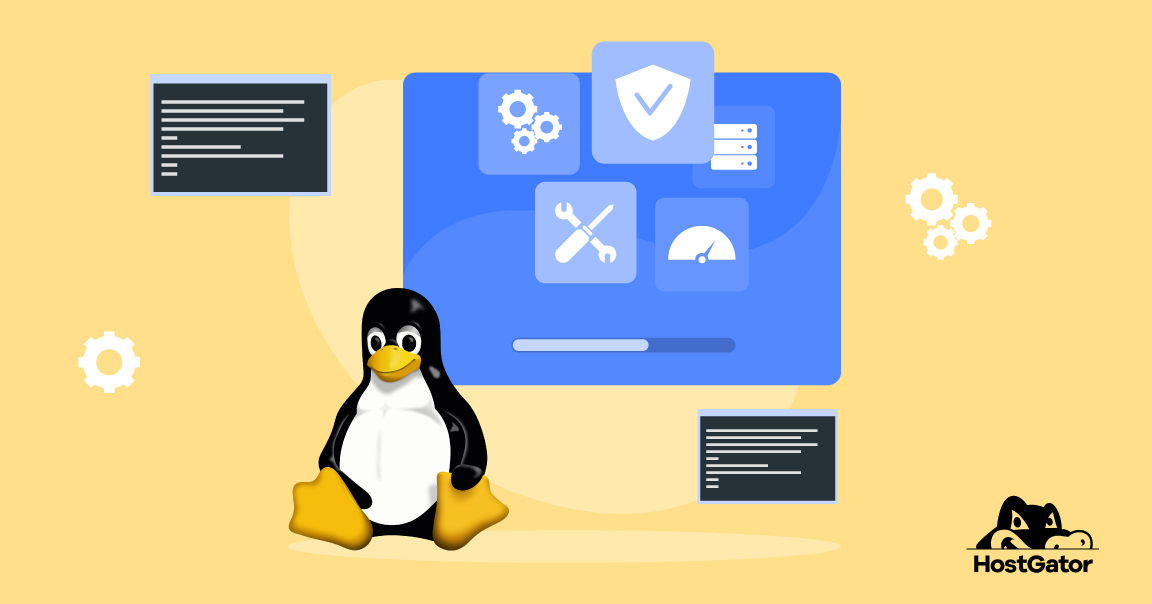When choosing the right VPS operating system, it is important to keep in mind the specific needs of your project. Whether you opt for Linux or Windows VPS, each option has distinct advantages that cater to different user requirements.
This guide will help you understand the important differences and things to think about when choosing the best VPS operating system for you. This comparison will help developers, business owners, and beginners understand which OS VPS is best for their projects.
Windows VPS: An Overview
A Windows virtual private server (VPS) is a virtual private server that operates on the Windows operating system. It provides users with a familiar environment, supporting popular applications like Microsoft Office, SQL Server and other Microsoft tools.
Ideal for businesses that rely on Microsoft technologies, a Windows VPS ensures compatibility and ease of use for those already working within the Microsoft ecosystem.
Target Market and Use Cases
The best Windows VPS is designed for businesses and individuals who require integration with Microsoft technologies. Common use cases include running web applications, hosting Microsoft-specific databases and deploying enterprise-level solutions.
If your project involves heavy use of Microsoft Office or SQL Server, a Windows VPS can be the optimal choice.
Integration with Microsoft Technologies
A key benefit of Windows VPS is how well it works with Microsoft technologies. This includes support for SQL Server, IIS and other Microsoft products.
Linux VPS: An Overview
A Linux VPS is also a virtual server that runs a Linux-based operating system. Known for its stability, security and performance, Linux VPS offers high levels of customisation and control.
It is a popular choice among developers and tech enthusiasts due to its robustness and flexibility. Linux VPS provides the tools and environment for web servers, databases and complicated applications.
Open-Source Nature and Flexibility
Linux VPS is notable for its open-source nature. Users can modify and customise the system because the source code is publicly accessible. The flexibility of Linux VPS makes it ideal for developers who require a highly configurable environment.
Popular Distributions and Use Cases
There are numerous Linux distributions available, each offering unique features and use cases. Some popular distributions include Ubuntu, CentOS and Debian. These distributions are widely used for web hosting, cloud computing and data analysis.
If you are looking for the best OS for VPS that is cost-effective, secure and highly scalable, Linux VPS is an excellent choice.
Linux Vs Windows VPS Operating System: Key Comparison Factors
| Feature | Linux VPS | Windows VPS |
| Resource Usage | Lower resource requirements | Higher resource requirements |
| Security | Built-in robust security, fewer malware targets | Requires extra security, more malware risk |
| Learning Curve | Steeper for beginners, command-line focused | Easier for Windows users, GUI-based |
| Performance | Better performance with fewer resources | Needs more resources for similar performance |
| Control Panel | cPanel, Webmin, Plesk | Plesk, DirectAdmin |
| Support | Large free community support | Official Microsoft support (paid) |
| Best Used For | Web hosting, development, databases | .NET applications, MS SQL, Exchange |
| Customisation | Highly customisable | Limited customisation |
| Backup Options | Multiple free solutions | Often requires paid solutions |
| Common Versions | Ubuntu, CentOS, Debian | Windows Server 2019, 2022 |
| Uptime | Generally higher | Requires more frequent reboots |
| App Support | Most open-source applications | Windows-specific applications |
| Root Access | Full root access | Admin access with some limitations |
Cost Considerations
Windows VPS typically costs more than Linux options due to licensing fees and resource requirements. So, consider hidden costs like backup storage, additional IP addresses and bandwidth overages. For the best OS for VPS, Windows requires more resources, directly impacting costs.
Budget-conscious users might prefer Linux-based VPS operating systems that offer similar functionality at lower prices. When calculating the total cost of ownership, factor in potential scaling needs, backup solutions and management tools. The VPS OS choice can significantly impact long-term operational expenses and resource allocation efficiency.
Performance and Stability
The VPS OS choice significantly affects performance and system reliability. Windows VPS generally needs more RAM and CPU power for optimal operation. However, Linux-based operating systems for VPS typically deliver better stability and faster performance with fewer resources.
For example, Ubuntu Server or CentOS can run smoothly on 1GB RAM, while Windows Server needs at least 2GB for basic operations. Regular system updates and proper maintenance are crucial for maintaining stability.
Performance monitoring tools vary between operating systems, with Linux offering more granular control over system resources and optimisation options.
Security Features
Best Windows VPS options come with built-in Windows Defender and regular security updates. However, Linux VPS operating systems often provide superior security through user permissions, firewall configurations and frequent security patches.
Further, key security features include automated backup systems, DDoS protection and intrusion detection systems. Additional security considerations include encryption options, access control mechanisms and compliance requirements.
Note that the choice of OS VPS impacts vulnerability management and security protocol implementation. Both systems offer robust security features, but Linux’s open-source nature allows for more thorough security auditing and customisation of security protocols.
Ease of Use and Interface
The best OS for VPS depends on user experience – Windows provides Remote Desktop Protocol (RDP) access, while Linux requires command-line proficiency but offers greater customisation. Additionally, Windows VPS OS offers familiar GUI-based management, making it ideal for users transitioning from desktop environments.
The good thing is control panels like cPanel or Plesk can simplify management regardless of the chosen operating system. Also, learning curves vary significantly between platforms, with Windows users finding comfort in familiar interfaces while Linux offers powerful automation capabilities through shell scripting.
Technical Support and Community
The VPS operating system choice directly affects support availability and resolution times. Windows VPS includes official Microsoft support but at a cost. Linux OS VPS benefits from vast community resources and free support forums. Consider vendor-specific support SLAs, response times and available knowledge bases.
Both systems have active communities, but Linux communities typically offer more diverse, free resources. Also, documentation quality and quantity can vary significantly, with Linux having extensive community-maintained guides and Windows offering comprehensive official documentation.
Compatibility with Software
Best Windows VPS solutions excel in running Windows-specific applications and .NET frameworks. On the other hand, Linux VPS OS options support most web hosting applications, databases and development tools. Consider software requirements carefully because some applications are OS-specific.
Cross-platform compatibility through containerisation is becoming increasingly important. Modern deployment tools like Docker work on both platforms but may have different performance characteristics. Make sure that the VPS operating system choice should align with your application stack and development needs.
Linux Vs Windows VPS Operating System: Use Case Scenarios
When to Choose Windows VPS?
Choose the best Windows VPS when your business relies heavily on the Microsoft ecosystem. This is ideal for running Exchange Server, SharePoint, or .NET applications. Organisations using Active Directory or requiring Remote Desktop Services benefit most from Windows environments.
The VPS OS choice becomes crucial for businesses with Windows-specific software licenses or compliance requirements. Enterprise-level applications often require Windows Server, making it the preferred VPS operating system for corporate environments.
Industries with legacy Windows applications or specific Microsoft dependencies should also opt for Windows VPS. Additionally, teams familiar with Windows administration will find the transition smoother, reducing training costs and implementation time.
When to Choose Linux VPS?
The best OS for VPS for web hosting and development is often Linux-based. Choose Linux when prioritising cost-efficiency and performance. Linux OS VPS excels in running popular web servers like Apache or Nginx, making it perfect for hosting websites and web applications.
Moreover, development teams working with PHP, Python, or Ruby typically prefer Linux environments. The open-source nature provides flexibility for customisation and optimisation. Finally, start-ups and small businesses can also benefit from lower operational costs and robust security features of Linux OS VPS.
Industry-Specific Recommendations
Different industries have varying VPS operating system requirements:
- E-commerce platforms often choose Linux for better performance and security.
- Educational institutions mostly prefer Windows VPS for compatibility with educational software.
- Healthcare organisations often require Windows for specific medical software compliance.
- Technology companies typically opt for Linux VPS OS for development and deployment flexibility.
- Financial services might choose Windows for specialised financial software compatibility.
- Media companies often select Linux for streaming and content delivery.
- Government agencies might require specific OS VPS configurations based on security protocols and existing infrastructure.
Linux Vs Windows VPS Operating System: Making the Final Decision
Decision Framework
Create a systematic approach to choosing the best OS for VPS:
- Assess existing technical expertise
- Review application requirements
- Calculate the total cost of ownership
- Evaluate security requirements
- Consider scalability needs. The VPS operating system choice should align with both current needs and future growth plans.
Consideration Checklist
- Budget constraints and resource allocation.
- Team expertise and training requirements.
- Software compatibility requirements.
- Security and compliance needs.
- Performance requirements.
- Backup and disaster recovery plans.
- Support requirements and availability.
- Integration with existing systems.
Conclusion
The choice between Linux and Windows VPS OS depends on specific use cases and requirements. Linux offers cost-effectiveness and flexibility, making it the best OS for VPS for web hosting and development. On the other hand, Windows VPS provides seamless integration with Microsoft products and familiar interfaces, making it ideal for those who rely on Microsoft framework and applications.
Consider your technical requirements, budget constraints and team expertise when making the final decision. The right VPS operating system choice will support your organisational goals while providing room for future growth and scalability.
Choosing between Linux and Windows VPS? With our robust, scalable VPS hosting, you get top-notch performance, security, and support. Whether you are a developer, business owner, or just starting out, HostGator’s VPS options ensure your project thrives.