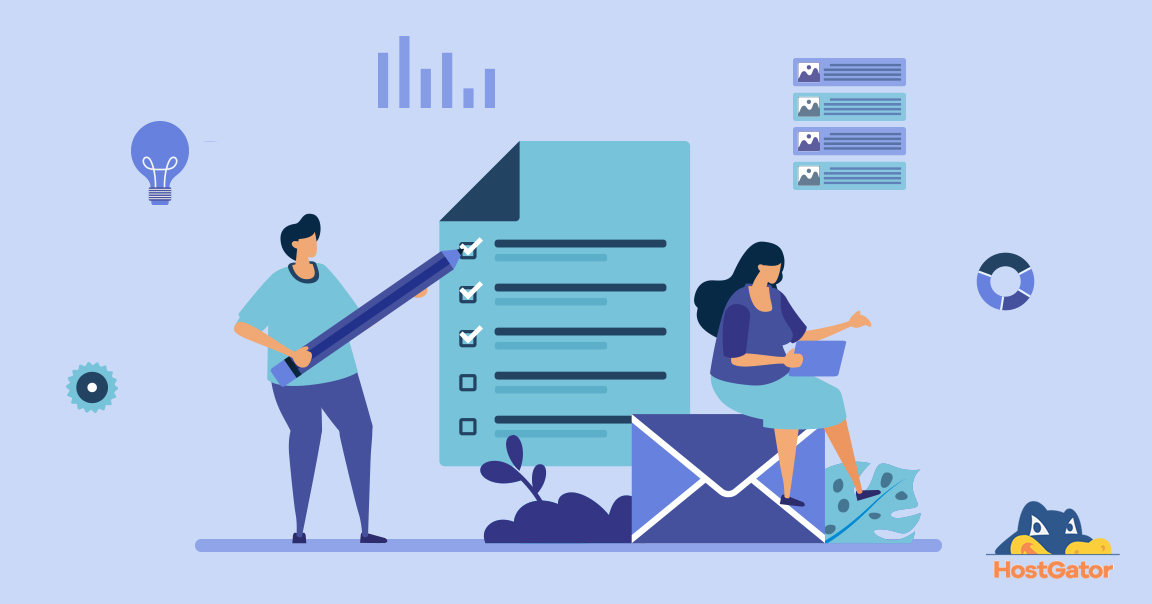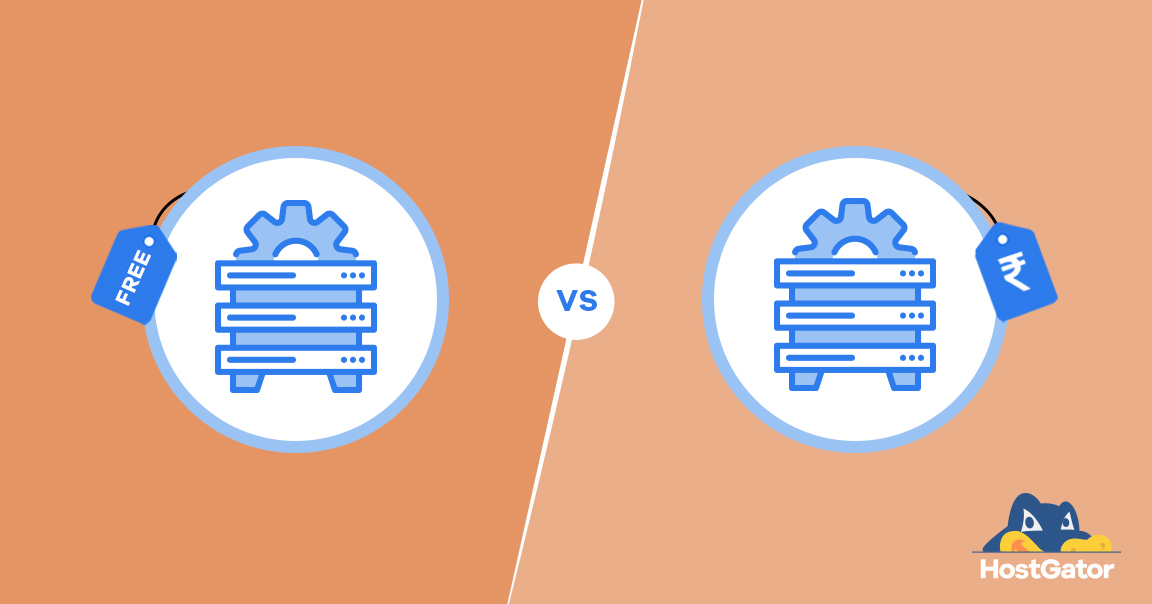If you’ve ever searched for a hosting plan online, you’ll know that there are lots of numbers and terms that companies throw around all the time. Uptime, CPU cores, VPS, Shared — the list is endless.
If you’re new to the world of web hosting, all this may seem like jargon. In this article, we’ll try to declutter some of those terms. We’re specifically looking at web hosting resources, what they are, and how much of them do you really need.
What are web hosting resources?
All websites are powered by servers. These servers are a bit like your home PC, except that they’re far more powerful and are designed to run all days of the year without a break, for years.
Servers essentially have the same components that a PC would have — RAM, storage, CPU and so on. Websites are powered using these resources. However, one website doesn’t get one entire server to itself, at least not until it’s a huge website with lots of traffic and needs an entire server to function efficiently.
For most websites, an entire server is an overkill. That’s why most websites start on a Shared Web Hosting environment where multiple websites share the resources of a single server. So, when you see a web hosting company advertise 4GB RAM, 100GB storage, and 2 CPU cores, what they mean is that they’ll assign that amount of resources out of the overall resources of a server. The server typically has a lot more resources.
What do web hosting resources do?
The answer is quite simple. They essentially do the same things that they’d do on a home PC. So, the RAM stores important information so that the CPU can access it quickly. This increases the loading speed of your website.
The storage is just raw storage. For example, 100GB storage means that you can upload about 100GB of website data onto the server. This, of course, includes all your website content. Images, text, the design, videos — everything.
A CPU usually has multiple cores. Each core is a processing unit. In essence, when people say CPU, what they’re referring to is actually the CPU core. Each core can perform either one or two tasks at a given time. They do this at extraordinary speeds. We measure the speed of a CPU in Gigahertz or GHz. Also, note that higher is better.
How many web hosting resources do I need for my website?
This is where it gets slightly technical. Not all websites are the same. Some websites are content-heavy (video streaming websites, for example) whereas others aren’t (think of a blog with little to no pictures).
Some websites have a simple layout whereas others are ornate and have a lot of dynamic elements in the web design. Then there’s traffic. As the number of people visiting your website goes up, so will your need for resources.
In essence, you can’t really say that this is the right amount. The fact is that there are too many variables to pinpoint the exact amount of resources that a website may need. However, what can be done is an estimation. Based on what kind of website you plan to build, you can make a reasonably accurate estimation of what resources you’ll probably end up needing.
How much RAM do I need?
Web hosting companies have tons of data about how many resources a particular type of website uses. So, they usually offer plans that they know are going to be more than adequate.
But in any case, here are some important RAM figures. cPanel needs about 1GB RAM to function well. If you’re using a CMS (Content Management System) like WordPress or Joomla or Drupal, they’ll usually use about half a GB of RAM for smooth functioning.
So, that totals to 1.5GB RAM requirement. However, these aren’t the only contributors. They’re just the main contributors. One additional thing to note here is that these figures are for generic websites with average traffic.
If your website’s WordPress layout is quite complex and elaborate, you’ll need more RAM. You’ll also need more RAM if you have an e-commerce website where you’ll have to load a lot of products and their details repeatedly. So, as a thumb rule, you need at least 2GB RAM if you’re using any CMS. What you do with your website will dictate your further needs.
How much hosting storage do I need?
Storage is obviously the easiest to figure out here. If you have a content-heavy website, you need more storage. So, if your website is a video streaming website or a picture blog or a vlog, you’re going to need more storage.
On the other hand, if you have a simple text-based blog where you don’t post a lot of images, you won’t need a lot of raw storage. It’s that simple, really.
How many CPU cores do I need?
There’s no real way, unfortunately, to ascertain the core count that you’re going to need. It primarily depends on the content and layout of your website and the traffic that your website generates.
One simple way to go about this is to try what the web hosting company offers as default. Based on your experience and your customers’ experience, you can make appropriate changes.
Usually, most companies offer at least 2 CPU cores and that is actually enough for most websites. It’s only when your website becomes more complicated and draws more traffic that you’ll actually need to think about scaling up the number of CPU cores.
Conclusion
The fact here is that there’s no single figure that can be calculated and allocated for all websites. Given the sheer variety of websites there are, the mileage will vary. However, one way to mitigate this uncertainty is by getting in touch with a reputed web hosting company.
The industry leaders in web hosting will usually have their plans tailored to match the needs of most people and more importantly, they’ll have a good customer service desk that’ll be more than happy to help you out.
HostGator India offers attractive and unique features for individuals looking to start a new website. Our affordable Shared Hosting plans are easy to use, guarantee fast websites and come with one-click installation of popular scripts. Additionally, you can avail unmetered bandwidth, unmetered SSD-based disk space, unlimited databases and unlimited email accounts – allowing you to grow at your pace without worrying about additional resources.
So, if you’re looking to start a website, get in touch with us today and we will help you find the perfect hosting plans and resources for your website.