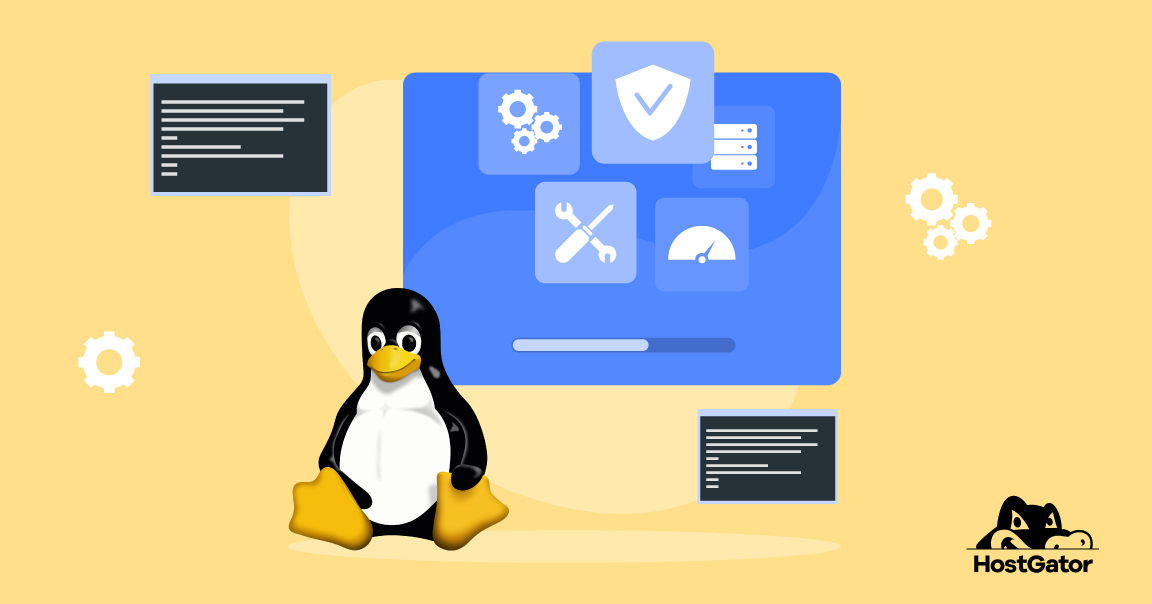For years, Shared Hosting and Dedicated Hosting were the two prevalent web hosting platforms. Shared Hosting was one end of the spectrum, with completely shared resources and affordable costs. Dedicated Hosting was the ultimate hosting platform with dedicated control and privacy and high costs. With time, we saw the development of another hosting platform VPS Hosting – the perfect median of Shared and Dedicated Hosting setups. It offered the isolation and control of Dedicated at a price closer to the Shared Hosting plans. This was possible due to a technology called server virtualization and software called a hypervisor.
So, a hypervisor is a piece of software or hardware (sometimes, a combination of both) that enables you to create multiple machines (called VMs or Virtual Machines) using a single set of resources.
For example, let’s say you have a powerful computer and five people want to use it separately. You install a hypervisor, and it will create five distinct computers out of the one main machine that you have. The main computer is referred to as the Host, and the other computers are called the Guests. All the guest machines are VMs.
Hypervisors are extensively used with servers and form a fundamental pillar of the server virtualisation in the VPS Server Hosting infrastructure. Wherever there’s a need for virtualisation, hypervisors can be deployed.
What is a KVM hypervisor?
KVM stands for Kernel-based Virtual Machine. In essence, it’s a virtualisation layer that’s been built into the Linux kernel directly. This means that you can run the kernel on the root node, enabling you to run multiple operating systems.
All that jargon basically means that KVM works by converting Linux itself into a hypervisor. KVM provides everything (components like process scheduler, device driver, network stacks, I/O stacks, memory manager etc.) that the hypervisor (Linux) needs to operate the VM.
All the VMs will have access to the network cards, memory, CPU cores, and so on. This enables you to run multiple machines off a single resource pool or a server.
Advantages of KVM
-
Multiple operating systems on the same hardware
In any office, the IT needs are diverse. While someone’s job may be to present business PPTs, others need a system on which they can code. As the size of the company goes up, so does its IT needs. You’re going to need a diverse set of applications and operating systems.
A KVM hypervisor is a perfect solution for a problem like this. With one central pool of resources, like a server, you can set up multiple machines, all with their own dedicated resources and run on different operating systems. Each VM will work as an independent computer, but you won’t have the baggage of having to deal with multiple computers.
-
Price
Having multiple computers, connecting them all to one network, and maintaining them all is much more expensive than having a single server. You don’t need an IT staff to service or replace the hundreds of pieces of hardware. You also don’t have to spend a ton on the hardware itself, given that there’s just one central server.
-
Optimisation of server resources
When using a server for hosting your website, you’re wasting a lot of resources. This may be CPU cores, storage, RAM — anything, really. Most people never have any use for all the resources that a server has. By using the KVM hypervisor, you’re ensuring that computer resources aren’t being wasted. You can start with basic resources and scale up as and when you see that you need more resources.
KVM and web hosting
KVM is extensively used in the web hosting business because of its architecture and the advantages that it offers. KVMs are especially used with VPS Hosting plans. VPS Server Hosting is a type of hosting where a single physical server is divided into multiple virtual servers, and each virtual server enjoys complete isolation and a dedicated allocation of resources.
For example, a VPS Hosting Server may house twenty websites. All the websites draw resources from the same server. However, resources are allocated to each server. So, let’s say you’ve selected a plan with 2GB RAM, 50 GB storage, and 3 computer cores. These resources are allocated to you and aren’t shared. So, you will have these resources at your disposal at all times. The remaining resources of the server are similarly allocated to different websites. This way, each website behaves like a small, private, dedicated server.
This architecture is enabled by KVM hypervisors. A hosting company begins with a bare metal server and installs the KVM hypervisor on it. Whenever there’s a new customer, they create a new VM. Each VM is independent of the other but draws resources from the same pool (the bare metal server). When your web hosting partner creates the VM, they allocate resources based on the plan that you’ve chosen.
At this point, KVM creates new VMs for every new customer until the server runs out of resources to allocate. There are several key advantages that KVM offers for hosting companies as well as customers.
Benefits of KVM for web hosting
-
Security
When a server comes under cyber-attack, all the data on it is under threat. Data can be stolen, sold, or just leaked. For business websites, this is a huge problem. People are getting more and more concerned about data security and privacy.
With KVM, the most important advantage is that each VM (website, in this case) is completely independent of the other VMs. So, if a website that’s on your server, it’ll make no difference to you and your website whatsoever. This is because your website is completely isolated from all the other websites on the server.
-
Unhindered access
In traditional hosting types where server resources are shared, there are always quite a few rules that the hosting company lays down. This is because everyone is using the same server, and they don’t want one website to have an adverse effect on the others. So, a lot of features are disabled.
With the KVM and VPS Hosting combination, that does not happen. You will have complete access to install, uninstall, modify, add, and remove whatever you want. This is because all your actions are insulated from other websites in the environment. This means that you can set up your website exactly the way you want it.
Conclusion
Virtualisation has changed how the hosting server works. It has made the servers more agile, secure, and more importantly, it has taken the costs down to a level where even small and medium-sized businesses can take advantage of these web hosting plans.
KVM hypervisors are at the forefront of that change. It has certainly altered the web hosting industry. Only corporations and huge businesses had websites before. Now, because the cost has gone down, small businesses can have a great digital presence as well.
Leading web hosting companies across the globe use KVM hypervisors to create competitive VPS Hosting plans. HostGator offers KVM Hypervisor-based VPS Hosting plans with expandable SSD (Solid State Drive) Storage, complete root access, pre-installed cPanel and advanced DDoS protection. If you’re looking to start a website, KVM VPS Hosting from HostGator provides a secure, affordable, and reliable way to do it.